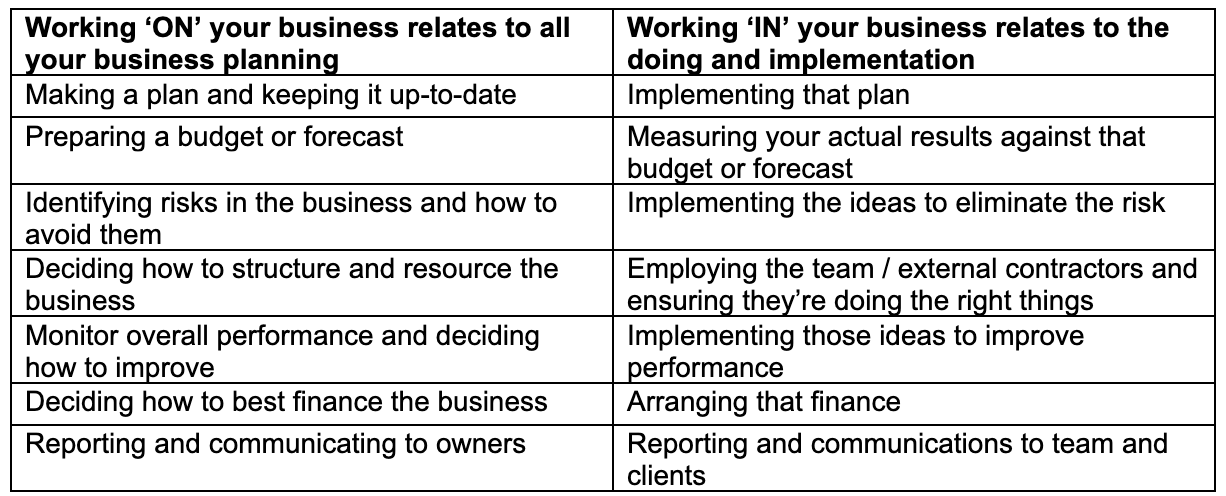Why You Should Lead Like a Gardener, Not a Grower
The way you lead your team and grow your business determines whether you’re cultivating a transactional or thriving business.
Ask yourself: Are you a mushroom grower or a rose grower?
Mushroom leadership: The hidden danger
Mushroom growers thrive in the dark. That’s literally how mushrooms grow (kept in the shadows and fed sporadically). Unfortunately, this metaphor applies to far too many business leaders.
Without realizing it, leaders who operate like mushroom growers often:
-
- Lack a clear vision for the business
- Deliver inconsistent or confusing messages to their team
- Prioritize short-term production over long-term development
- Create environments where staff are kept in the dark and fed whatever information happens to come up
When your people don’t see a future or path for growth, they’re unlikely to contribute their best ideas, let alone stick around long enough to blossom.
Rose leadership: Cultivating growth with intention
Contrast this with the mindset of a rose grower. Rose growers are deliberate:
They prune branches that aren’t growing in the right direction. They feed and fertilize consistently. They protect the plant from pests. Most importantly, they focus on the result: the blossom.
As a leader embracing rose-growing principles, you:
-
- Set a clear direction and align with your partners on that vision
- Identify each team member’s potential and coach them toward it
- Prune behaviors and practices that don’t support growth
- Build an environment where development and performance coexist
- Celebrate progress and visible results along the way
This mindset shift isn’t just about better management, but rather about transforming into a value-driven, future-focused business.
Start growing roses.
To move your business forward, you need to lead with intention.
Here are some actionable steps to help you get started
-
- Define your vision for your business
- Align your leadership team
- Train your staff to have forward-looking conversations
- Create systems for consistency and follow-through
- Celebrate every step forward
The following content was originally published by BOMA. We have updated some of this article for our readers.