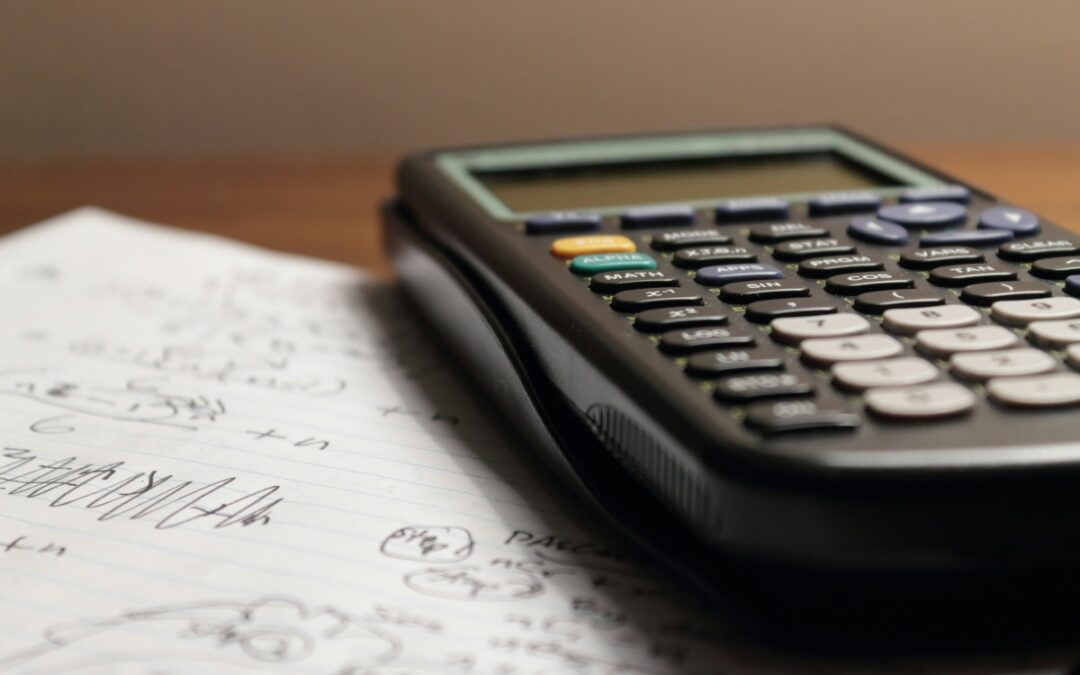
How Can We Support Your Business Profitability?
Turning a profit will be high on your list of goals as a business owner.
And if you want to generate the best margins, that means keeping an eye on the money that’s going out of the business, as well as what’s coming in.
So, how can your accountant help with this?
The days where your accountant just did the bookkeeping, compiled your accounts and filed your tax return are well and truly over. Modern accounting firms are far more interested in helping you with your financial performance, your business strategy and offering flexible value-add services that put you in better control of your finances.
If you partner with the right accountant, we can save you money – in both the short, medium and long-term. And that’s good news for the growth of your business.
Keyways your accountant can enhance your financial health
The less expenditure you have as a company, the bigger your profit margin. It sounds incredibly simple, doesn’t it? – The smaller your costs, the larger your profit. But if you’re not fully in control of your financial management, it’s very difficult to know WHERE you’re spending money, and WHY you’re not achieving your profit targets.
This is where working with a finance professional adds a huge amount of value. Your accountant helps put you back in the driving seat of your finances – and that’s never been more needed than in the current economic climate.
So, what specific things can your accountant do and what will the impact be on the future of your business?
- Tax advice and planning – tax costs can be one of your biggest outgoings as a business, so we’ll focus on getting your tax planning under control, applying for all the relevant tax incentives and ensuring you minimize the taxes on your profits. By paying only what you’re legally required to pay – and making use of any reliefs – we can significantly cut your tax spend in the business.
- Cashflow management and advice – ‘Cash is King’ may be a cliche, but it’s true. Unless you can balance the cash inflows and outflows from your business, you’ll never have the liquid cash to pay your bills, cover your payroll costs or cover your operational expenses. We’ll show you where money is going out, and coming in, so you achieve the ideal positive cashflow position.
- Cost control and spend management – to improve your cashflow, you need to reduce your cash outflows. An important way to do this is to focus on cost control and spend management, reducing your expenditure, removing unnecessary costs and negotiating better deals with your suppliers. The more you cut costs back, the better your cashflow will be and the easier it will be to thrive, grow and become more profitable.
- Forecasting and financial modelling – when we understand the key financial drivers in your business, we can build you a full financial model. This allows us to change the variables, run different scenarios and forecast the various future paths of your business. Being able to project these numbers forward gives you a clearer view of the path ahead – and that’s invaluable in the challenging economic times that we all face at present.
- Better management reporting and information – your decision-making stands or falls on the information you have available to you. We provide detailed management accounts, breakdowns of key metrics and forecasts of your cashflow, spending, aged debt and revenue – all of which helps you to save money, make sound decisions and keep the revenues flowing into your business.
Talk to us about cutting costs and boosting profits
Rather than running your business on a wing and prayer, by working with an accountant you get a clear picture on your business financials. We’ll help you cut unnecessary costs, optimize the most profitable parts of the business and increase your overall return on investment.
Let’s talk about how we can work together to support your ongoing business profitability.
The following content was originally published by BOMA. We have updated some of this article for our readers.




